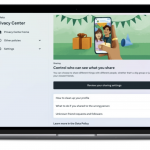The Walkie Talkie app for Teams now supports push-to-talk (PTT) communication for your team and is available on Android and iOS.
Users may use the same underlying channels they’re part of to connect with their team using Walkie Talkie, according to Microsoft. Only users who join Walkie Talkie in a channel become participants and can talk with one another via push-to-talk one at a time. With WiFi or cellular data service, Walkie Talkie works anywhere.
The Walkie Talkie functionality isn’t pre-installed. Add Walkie Talkie to the App Setup Policy assigned to users from the Teams Admin Center to allow this function for your employees. Within 48 hours, after it has been enabled, Walkie Talkie will be accessible on the app.
You can add it to your app list by going to the Microsoft Teams admin center, under Teams app > Setup policies, and changing Allow user pinning to “On.” Then, on their website, go to Microsoft details and click +Add Apps.
On the right, click the Add pinned applications button to get the Add pinned apps panel. Use the Search textbox to search for Walkie Talkie on this screen, which should yield a list of results. To add it to your list, click the Add button next to the name.